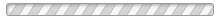Stay Connected to All Team Updates with SportsEngine
Download the app and sync your calendar
Indiana Elite families can stay up-to-date with team information, scheduling, and game-day 'chats' via the SportsEngine app. Here are ways to stay connected and informed of your team:
Download the SportsEngine app
Once logged in, you should see your player's team listed.
Not seeing the team? You need to be added as a Guardian. (Only the person who registered your player for tryouts can add Guardians.) Guardians should include anyone responsible for transportation and communication - especially on game days. See the step-by-step instructions below on adding a Guardian.
The SportsEngine app features a schedule, roster, news, and a chat which is great for game-day instant communication.
Add Your Team Calendar to your iCal or Google Calendar
Automatically receive calendar updates for any practice or game changes when you use the RSS feed or iCal feature found under your team's five-day calendar on the team home page.